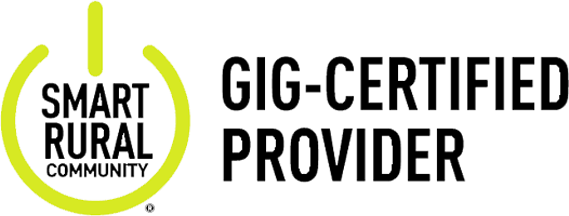Adult
Follow the prompts to complete the rental:
- On your remote control select the "MENU" button
- Use the Arrow buttons to scroll down to "SETTINGS" and press "OK" on the remote control.
- Scroll down to "TELEVISION" and select "SUBSCRIBED CHANNEL SETTINGS".
- Scroll over and select the "VIEW ALL" button and press "OK" on the remote control.
- Scroll to the left and select "SAVE" and press the "OK" button on the remote control.
- Press the "EXIT" button the remote control until you have returned to live TV.
- Change the channel to channel 1500 using the numbers on your remote control. A white screen will appear.
- Press the "OK" button on your remote control and the "On Demand Adults Only" store front will open.