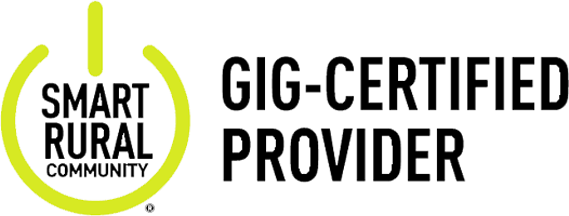Residential
Video User Guides
Download documents to help you navigate your new Video service.

Welcome to PRTC's collection of video remote control manuals and instructional video. This page provides easy access to detailed guides and tutorials for using your PRTC video remote controls effectively.
The Arris MXv4 remote control is a sleek and versatile device that allows you to navigate seamlessly through your PRTC video service. This comprehensive manual covers all aspects of the remote control, including:
The Arris MXv4 IR remote control utilizes infrared technology to control your PRTC video service. This user-friendly manual provides clear instructions on:
The Cisco All Touch AT6400 remote control offers an intuitive touchscreen interface for managing your PRTC video service. This detailed manual explains:
This manual provides instructions on programming your universal remote control to work with your PRTC video service. It covers:
This comprehensive instructional video provides a visual guide to using your PRTC video remote control effectively. It covers:
For further assistance with your PRTC video remote control, please consult the following resources: